i. Open Microsoft Office Outlook from All Programs.
ii. Click on Tool Menu from menu bar.
iii. Click on Account Setting.
iv. Click on New Email.
v. Select "Microsoft Exchange,POP3,IMAP,or HTTP."
vi. Next
vii. Select "Manually configere Server Settings or additional server types"
viii.Next
ix. Select "Internet E-mail."
x. Next
xi. Add new E-mail Account Window appear.
( Now follow the other step of setting according to the mail services that you used)
For Mercantile Mail Service
Note: In Outgoing Mail Server (smtp) will be depend on the Internet Service that you used. smtp.ntc.net.np is for Nepal Telecome and smtp.worldlink.com.np for Worldlink.
If you used outlook Express then visit on this Link Mercantile Outlook Express Setting.
For Mercantile Mail Service
Note: In Outgoing Mail Server (smtp) will be depend on the Internet Service that you used. smtp.ntc.net.np is for Nepal Telecome and smtp.worldlink.com.np for Worldlink.
If you used outlook Express then visit on this Link Mercantile Outlook Express Setting.
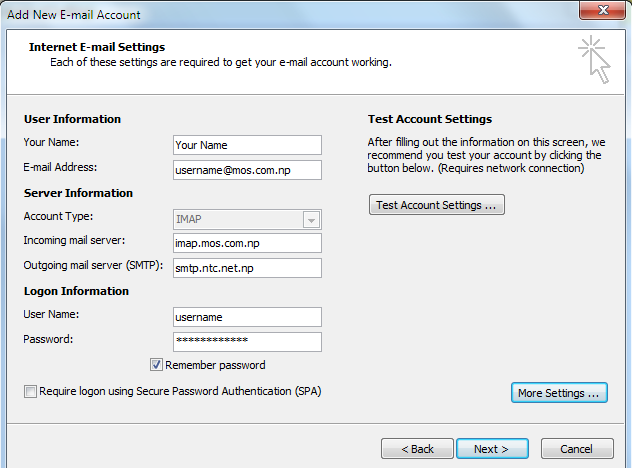
No comments:
Post a Comment